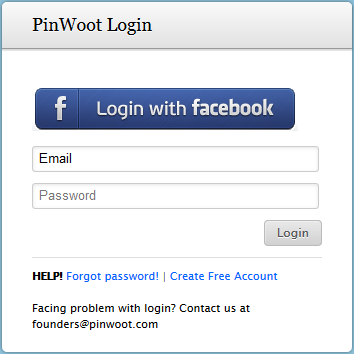 |
| How to Schedule Your Pins on Pinterest using Pinwoot : eAskme |
You pin items to Pinterest account straightforward task but sometimes you find content which you want to pin later. Officially Pinterest do not have any native method for scheduling pins. But there is a free third-party plugin, Pinwoot, which help you to schedule your pins for future.
Also See : Start With Social Media Presence
How to Schedule Your Pins on Pinterest using Pinwoot
- Run web browser and go to Pinwoot website
- Sign up for a free account.
- Log in to your Pinwoot account.
- Enter Pinterest Email Id And Password to Connect your Pinterest account with Pinwoot.
- Click on "Schedule Pins".
- You can also drag "Pinwoot Bookmarklet" onto browser's toolbar.
- Now go to website which content you want to schedule for pinning.
- Click the "Pinwoot Bookmarklet" on browser's toolbar.
- A new dialog will appear showing content you can pin.
- Click the images you want to schedule for pinning.
- Click "Schedule Now".
- Click on "Description" and customize.
- Click on "Date & Time" field and select the date and time
- Click on "Done" button.
- Click on "Choose Board" field to select the board where you want to pin the post.
- Click the "Submit" button to schedule pin.
So this is one of the easiest way to Schedule Your Pins on Pinterest using Pinwoot.















