How to Be a Successful Instagrammer?
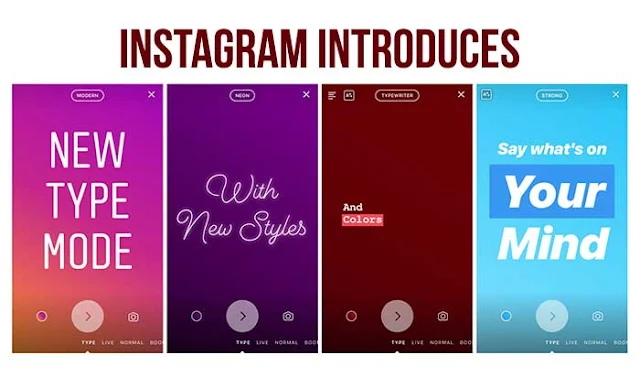 |
| Instagram Introduces Type Mode for Text-Based Stories: eAskme |
Till now, it was not possible to publish text-only stories on Instagram.
But now, Instagram has updated its popular stories feature and introduced new text-only stories.
Yes, you read it right.
Now you can publish stories without photo or video on Instagram.
What is Type mode in Instagram:
You need to access "type" mode from your smartphone camera screen. You will find it below "record" button. All you need is to select "Type" and you are in type mode to write a message.How to Acquire More Instagram Followers and Make Your Business Sustainable
You can select various text styles from the top of your smartphone screen.
Instagram Type mode options:
Instagram allows some text styles for you to choose when writing your text story, such as;- Modern
- Neon
- Typewriter
- Strong
Next thing you need is to select the background color and you are ready to publish your story. Check examples;
You can also add various text styles when using text with videos or images.
You need to update your Instagram App in order to publish text-based stories on your Instagram. You can also schedule Instagram stories.















