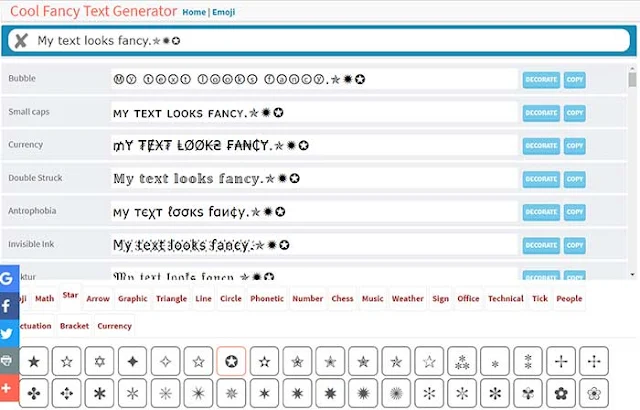Again, silly question, off-course you are using it to connect with your friends online and spread the word about your brand or improve social media marketing. There are tons of reasons why people are using Facebook. More than 2 billion people are using Facebook.
But still, most of the world is not aware of the Facebook tricks and features that can improve your experience.
 |
| 14 Facebook Tricks & Features You Need to Know: eAskme |
Other people are reading: Sites like Linkedin
Facebook is the social media giant with tons of Facebook tricks and features.
The focus of Facebook is to provide a better and more improved user experience. Keeping that in mind Facebook developers keep on sharing tips, tricks, and features to customize your profile, newsfeed and user experience.
If you are not using available Facebook tricks and features that you are missing a lot of things.
It is time to uncover these tricks and features for you to improve your experience on Facebook.
Today, I am sharing the Facebook tips and tricks that will help you become a superhero of the social media giant.
Here are the top 14 tricks for you:
How to Remove Your Last Name from the Facebook profile:
Are you surprised?
It’s true that now you can remove your last name from the Facebook profile.
How?
Because Facebook always asks every user to enter the first name and last name.
But, you can still make sure that people can see only your first name.
Here is how you can remove the last name from FB id?
- Change Proxy settings in Google Chrome
- Click on “:” icon in Google Chrome browser.
- Go to “Settings.”
- Click on “Advanced”
- Go to “System” and click on “Open proxy settings.”
- In “internet properties” popup, go to “Connections.”
- Click on “LAN settings.”
- In “Local Area Network” settings box popup, go to “proxy server.”
- Check ”Use a proxy server for your LAN.”
- Type “36.65.151.31” in Address and “8080” in “Port”
- Click on “OK”
- Open m.facebook.com
- Go to “Settings’ and choose “Language settings.”
- Choose “Bahasa Indonesian” in Language for buttons, text, and title.
- Click on “Save.”
- Chrome will translate the page into English.
- Go to “Settings”
- Go to “Personal Information” and go to “Name.”
- Delete your last name and confirm.
- Go back to language settings and choose “English.
- Now you have successfully removed the last name.
How to Change Display Language to “Pirate”?
Are you again surprised?You will be surely surprised to know that “Pirate” language option is also available.
Choosing the “Pirate” language option will change the name of the available options.
How to Mute friends and stop them from populating your feed?
You may have some friends who are populating your news feed with random posts or too much content.
You do not want to unfriend them so how can you stop them from populating your news feed.
It is easy. All you need is to mute them.
How?
Here is how you can mute Facebook friends?
- Go to the latest post from your friend.
- Click on the “ellipsis” in the upper right corner of the post.
- Mute the posts of your friends.
- You can either Snooze them for 30 days.
- You can also choose “Hide post.”
How to Share fancy Posts on Facebook?
Cool Fancy text Generator is the tool that you should use to add fancy content in your social media post. You can use different words, titles, and blurbs.All you need to do is type text, add style and copy paste the whole content.
Facebook Townhall:
If you are a US citizen, then Facebook Townhall is a place for you to get involved with politics. You can find government representatives and services.
How to Turn off Birthday Notifications?
Everyday Facebook shows your birthday notifications so that you can send best wishes to your friends.But if you have a huge list and you do not want to care about birthdays, then Facebook gives you the option to turn off birthday notifications.
- Go to Settings.
- Click on notifications.
- “Turn Off” birthday notifications.
How to Download Facebook Data?
Facebook allows you to download the copy of data from your profile.You can download;
- Share content
- Comments
- Messages
- Likes are reactions
- List of followers and following
- Pokes
- For this, go to Settings.
- In “Facebook Information” clicks on “Download Your Information.”
- Check the information categories you want to select.
- Choose the format and quality.
- Click on “Create File.”
How to Block Game requests and App Invites?
If you have many friends in your friend list, then you may keep getting game invites.Sometimes you get the invites for the games you do not even play.
How to stop them?
It’s easy.
- Just go to Settings.
- Go to “Block app invites.”
- Enter the name of the person who is sending invites.
How to download the complete Facebook Photo albums from the people you follow?
Again surprised!It is possible to download the Facebook photo albums from the people you follow.
You can do it by using a Google Chrome extension.
For this purpose, you need to use DownAlbum for Chrome.
- Go to the FB photo album.
- Click on Downalbum icon and click on “normal.”
- A new page will display all the photos.
- Press “Ctrl+s” keys to save them.
How to disable “Seen” timestamps on Facebook Messenger?
When chatting on Facebook, you may have seen that whenever someone reads your message, it shows the “Timestamp”.Whenever you read the messages, this timestamp also displays to others.
If you do not want to let people know that you have read their message, then you need to disable Facebook timestamp.
But How?
Here is how.
- Install “Unseen for Facebook chrome extension.
- Turn it on.
How to Mute Group Conversations?
Sometimes your Facebook friends add you in some chat groups and get fed up with popup notifications.To stop this, you need to mute the group conversation.
- Just go to “conversation.”
- Click on the gear icon.
- Click on “Mute conversations.”
How to get the latest feed in Facebook Newsfeed?
It is super easy.You want to see the latest post of your friends.
Just change the settings of newsfeed to “Most recent.”.
- Go to the “News Feed.”
- Click on “ellipsis.”
- Click on “Most recent.”
How to save links to read later?
Sometimes you find posts quite exciting but do not have time to read them.Facebook allows you to save the links to visit them later.
- Just click on the “ellipsis” of the post.
- Click on “Save link.”
Facebook also allows you to sort your saved content into collections.
Use Facebook Watch:
If you are a blogger or running business online and want to improve your social media presence then you should use Facebook Watch.
Facebook watch is a place where your can create brand videos and share them with the world.
Conclusion:
Use these ticks to hack your way to a better Facebook experience.
If you still have any question, feel free to ask me.
Also, let me know;
- Which of these tricks are new for you?
- Have you ever used these tricks?
Don't forget to join the eAskme newsletter to stay tuned with us.
Helpful LinkedIn Guides for you;