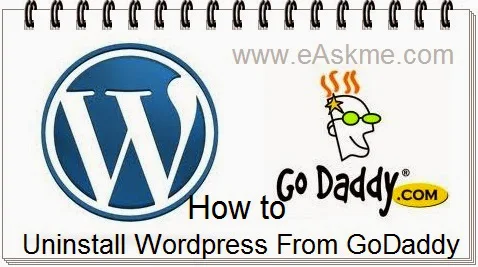How to Uninstall Wordpress From GoDaddy ?
Take Back up your of files
You should take backup of all database of your blog because when you delete WordPress from GoDaddy it will delete all your blog entries images and themes.
Uninstall Wordpress - Automatically
- You can use the one-click uninstall process.
- Click on "Your Applications".
- Click on "My Applications".
- click on "Installation Details".
- Click on "Uninstall".
- Answer the questions.
- Click on "OK".
Uninstall Wordpress - Manually
- You can manually remove supporting files and the database.
- Go to control panel.
- Go to "Databases" then select MySQL.
- Locate the database and click the "X" button and click "OK" to confirm.
- Manually remove some extra files.
- Click on the "My Files".
- Select the files and click the "Delete".