How to Add Slideshow in Blogger ?
- Login to your account of photo management. Click on share link and copy the displayed URL.
- Now login to blogger.com
- Click on "layout"
- Click on "Add a Gadget".
- Click on "Basics" to add.
- Click "Other" and paste link of the URL you have copied.
- Set features of your slideshow and click on "Save".
- Click on "Save Arrangement" on Layout page and you are done.

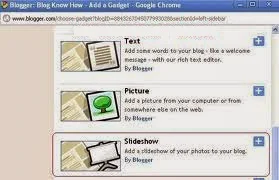






.jpg)







