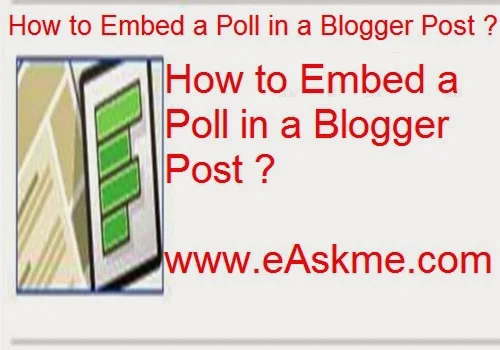eAskme
»
Blogging
» How to Embed a Poll in a Blogger Post
How to Embed a Poll in a Blogger Post
in:
Blogger
Blogging
Blogger is one of the best blogging platform. You can easily customize it. If you want to add a poll in your blog you can easily do it by following these steps:
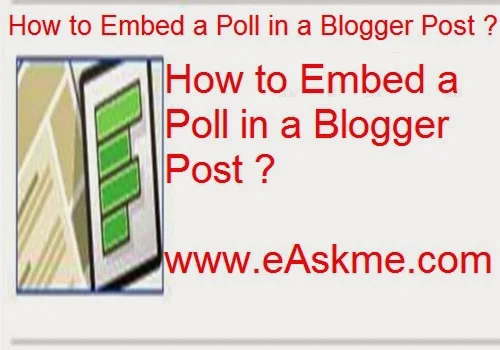 |
| How to Embed a Poll in a Blogger Post : eAskme |
How to Embed a Poll in a Blogger Post ?
- Go to poll-making website such as Easypolls, Toluna and Polldaddy.
- Click on "Create Account" on poll making site.
- Login to Poll-making wesbite.
- Click on "Poll" or "Create" to start creating poll.
- Type the question and possible reasons.
- Click on "Create Poll" or "Save" then an HTML code will popup..
- Copy this code
- Login to Blogger.com
- Click on "New Post".
- Click "HTML".
- Paste teh code where you want it to show
- Enter the Title.
- Click on "Publish".