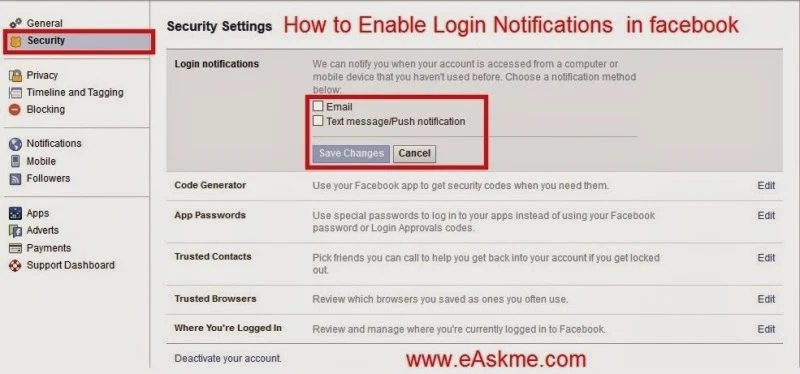 |
| How to Enable Login Notifications : eAskme |
Login to Facebook and click on right top end button and click on Settings. Now Click on "Security" tab.
Enable Login Notifications :
- Click on "Login Notifications".
- Select "Email" and "Text message/push notification".
- Click on "Save Changes".
- This well send you notification email on your email id and text message on your phone whenever you or anyone login with your id.

















