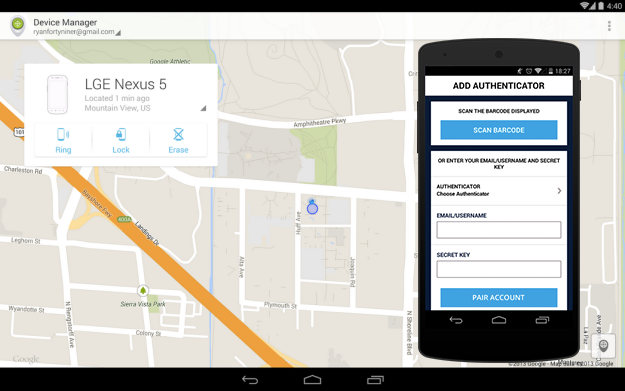Have you eyes ever popped out when you thought that you missed your phone or lost it. This happen with everyone. Many times people forget their phone, sometimes in house or at shop or in car. You have to ask your friends to call it to trace where you left it, but sometimes you lost your phone and no matter how hard you try, you can`t find out where it went.
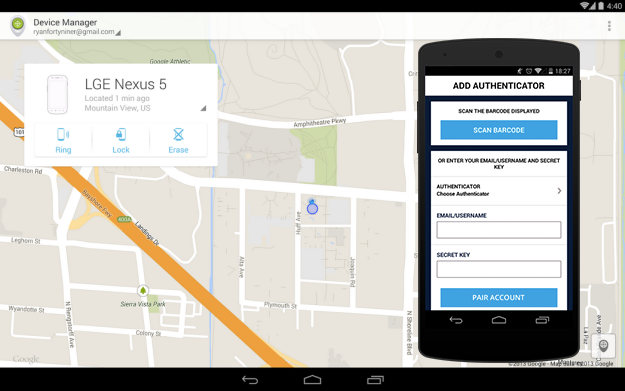 |
| Secure Android Phone Easily and get it Back if it`s stolen : eAskme |
Other people are reading : Bluestacks App player – How to Install Android Apps On Mac & Windows
But if you were smart to set up Android Device manager in your phone then you need not to panic.
With Device Manager enabled, you can very easily locate your device, make it ring for five minutes and lock it or even erase all data.
Also See : Best Android Launchers
So let`s see how to to set up Device Manager on your Android phone:
- Go to “Settings”
- Tap on “Security”
- Go to Android Device Manager
- Check for Android Device Manager
Now as you have activated Device Manager. Go to devicemanager to track your device. The site will tell you when your phone was on when it was locked and where it is now. There you will see options to lock your phone, make your phone ring or erase all data.
If you do have any question or suggestion, feel free to ask us.
Don`t forget to like us on facebook and subscribe our newsletter to get free updates.