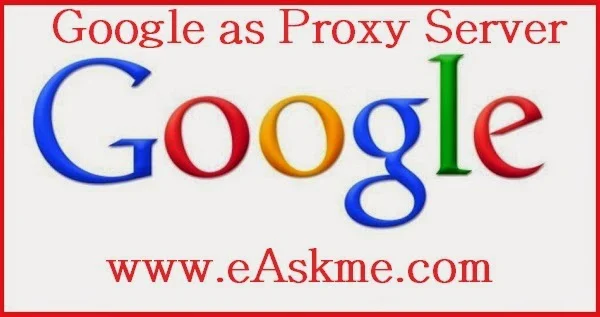 |
| Google proxy Server : eAskme |
Google Modules as a proxy :
This if the part of Google personalized homepage services. Primarily it is used for hosting gadgets for Google homepage.Gmodules.com is the only proxy that allow you to download videos and other web files.
Google Mobilizer as a Proxy :
Although Google has disconnected main mobilizer buy still you can access it through country specific google domain.It will look like this
http://www.google.ie/gwt/x?u=http://sitetolookfor.com/
This proxy if good to read text heavy pages and also give you option to disable images for faster page speed.
Google Translate as a Proxy :
To let Google Translate proxy work for you, you have to set source language as anything but destination language and destination language as actual language.For example if you want to access a page in English then set destination language as "en" and source language "ch" for Chinese.
http://translate.google.com/translate?sl=ch&tl=en&u=http://siteyouwanttoopen.com/
This is a famous Google proxy and it download pages as they look in original.
If any of these proxies wont work then you should check cache or create proxy server yourself.
For more click Here Google tips and tricks
Do share your own tricks.
















