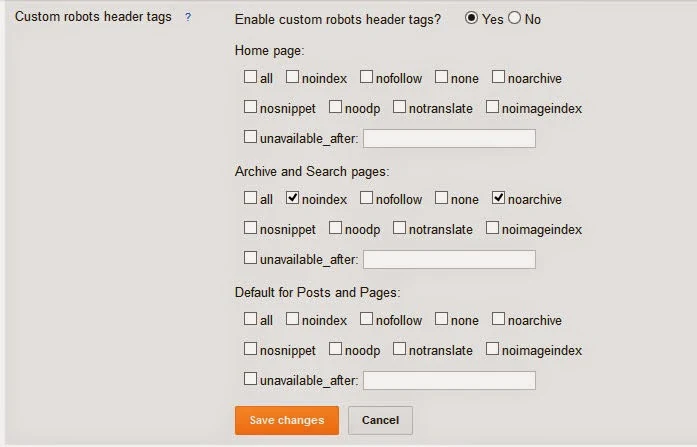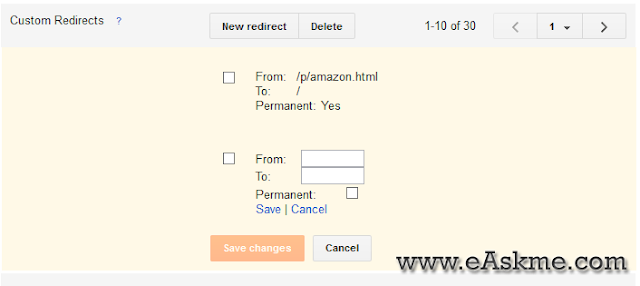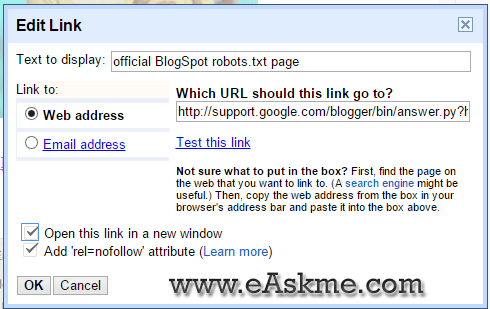Bloggers are happy since BlogSpot team has introduced advanced SEO options for Blogger blogs. We will discuss about these features in details.
When we talk about
BlogSpot Vs. WordPress, we always give importance to WordPress in terms of SEO. By adding SEO features in BlogSpot, Google has solved many SEO issues. Still these are not enough changes. But these changes are welcomed by boggers who are on BlogSpot platform.
So let`s see these features.
How to Enable BlogSpot Advanced SEO settings?
- Login to Blogger dashboard
- Go to settings
- Go to search preference and you will find all the new SEO options.
These are the SEO features of BlogSpot:
- Description meta tag:
- Custom 404 page message
- Custom redirects (Redirect 404 pages to any page on your blog).
- Custom robots.txt
- Custom Robots header tags
- No follow tag, open link in new tab
Jump into World of BlogSpot Search preference settings:
Description Meta tags:
This is the description of your blog, where you explain what is your blog all about. Description should not exceed 150 characters as search engine ignore characters after 150 and it will help you to get more click from search engine.Use your main keyword in meta description in BlogSpot.
Custom 404 message:
A 404 page is a page which appears when a visitor land on a page, which does not exist. This custom 404 message allow you to create a custom HTML message to display.
Custom redirects:
Custom redirects is useful even when any 3rd party site linked to your site and added a link which doesn’t exist. It also help you when you remove a page and want to redirect the traffic of that removed page. You can find removed pages as 404 pages in Google Webmaster tool and set redirection. It might take some time, but is good to get traffic.
Nofollow/Open in new tab:
Before we talk about this, I recommend you to read what is
Bounce rate to understand why it is important to open external links in new tab. When you link to a site it show two options : Open in new tab and Add nofollow attribute.
To add nofollow attribute to external links, you just need to click Add nofollow attribute.
Read: Understand Dofollow-nofollow
Robots.txt for BlogSpot:
When you try to use this feature, you have to be careful. One wrong mistake will deindex your site. A Robots.txt stop search engine bots from crawling “Not so important” parts of your blog. See what Matt Cuts say about Robots.txt.
For more information, read
official BlogSpot robots.txt page.
Custom robots header tags:
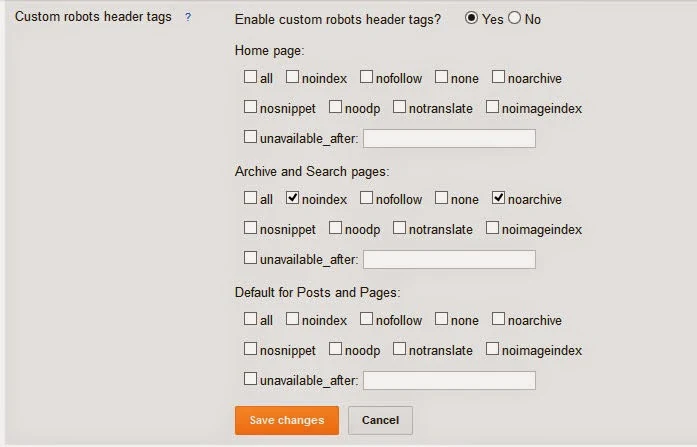 |
| Custom Robots Header Tags : eAskme |
Google explain
how to use header tags in simple words.
I recommend to all BlogSpot bloggers to get a custom domain and enjoy new SEO features of BlogSpot to drive more traffic to blog post.If you do have any question, feel free to ask me. If you find this post useful, share on Twitter and Google Plus. Don`t forget to
subscribe eAskme feed to get updates.