Instagram has launched a new feature, the “Recently Deleted” folder, to move deleted content for future use.
This means that even if you delete something from your Instagram account, you can still recover and restore it from the “Recently Deleted” folder.
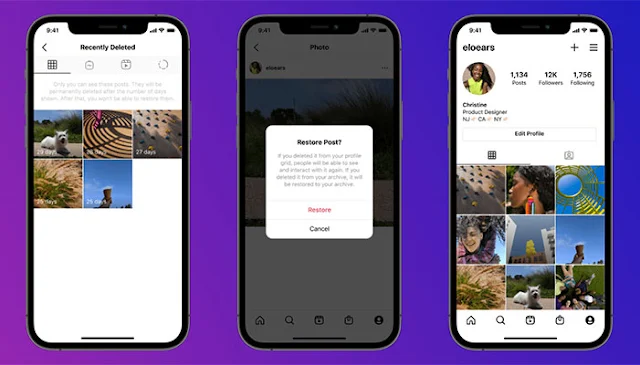 |
| Instagram Has Launched ‘Recently Deleted’ Folder For Deleted Content: eAskme |
Other people are at: Scaling Your Business for Success
Instagram Recently Deleted Feature
Instagram is helping users to review and republish deleted content. This means that even if you delete a post from your feed, it will not permanently delete it from your account.
To delete content permanently from Instagram, you need to visit the “Recently Deleted” folder and delete content from there.
This also gives the option to the users to reuse the deleted content from the recently deleted folder.
In the “Recently Deleted” folder, you will find the following content:
- Videos and photos deleted from the Instagram profile.
- Videos and photos deleted from the Instagram story.
- Deleted Instagram stories from the archive and highlights.
- Direct Messages
- Instagram reels.
You must know about Instagram’s “Recently deleted” folder that after 30 days removed content will automatically delete.
This means that you have 30 days to review the deleted posts.
To access the “Recently Deleted” folder, you should go to Settings, click on the account and click on Recently Deleted.
You must update the Instagram app to use the “Recently Deleted” folder in the latest version.
Protect Content with “Recently Deleted” Folder:
According to Instagram, the Recently Deleted folder will help protect user content if the account gets hacked.
Hackers often delete content published on Instagram account. The Recently Deleted folder will save deleted content from permanent deletion.
Other than Recently Deleted Folder, Instagram is also working on improving safeguards against permanently content deletion.
You must prove your identity or ownership of the account before deleting content from the Recently Deleted Folder.
Recently Deleted Vs. Instagram Archive:
Instagram’s Recently Deleted folder is one of the most awaited features from Instagram.
Earlier Instagram users were archiving content. But now they can delete it and show it the way to the Recently Deleted Folder.
Archived content can be deleted or restored anytime.
The only advantage that we see is that it makes the deletion process automatic.
Even though now you have Instagram Deleted Folder, yet Instagram archive is still available for you.
If you do not want your content to be deleted after 30 days, then you should archive it. But if you want to delete the content automatically permanently, then you should move it to the “Recently Deleted” folder.
There is more Instagram updates are coming for you.
Stay tuned with us to get latest Instagram updates faster than ever.
If you still have questions? Share via comments.
If you find this article interesting, do share it with your friends and family.
Find this post helpful, don’t forget to share it!
Other Handpicked Instagram Guides for You;
- How Advertisers Can Create Sponsored Posts from Instagram User Accounts?
- How to Make Money with Instagram Live Fan Badges?
- How to Use No Crop Apps for Instagram?
Don't forget to join eAskme newsletter to stay tuned with us.













