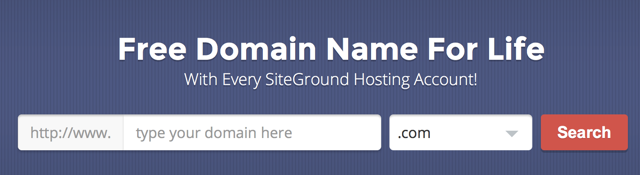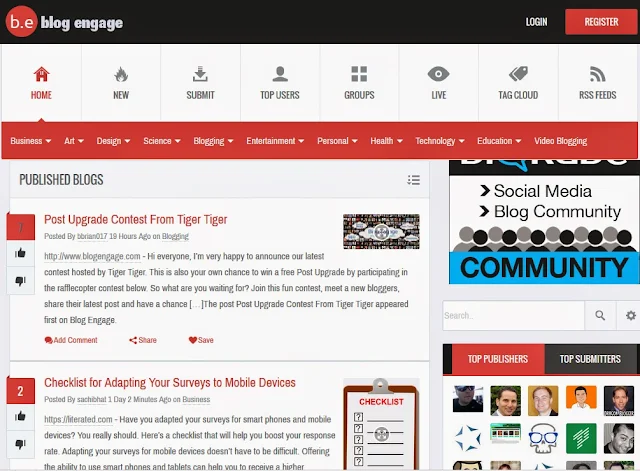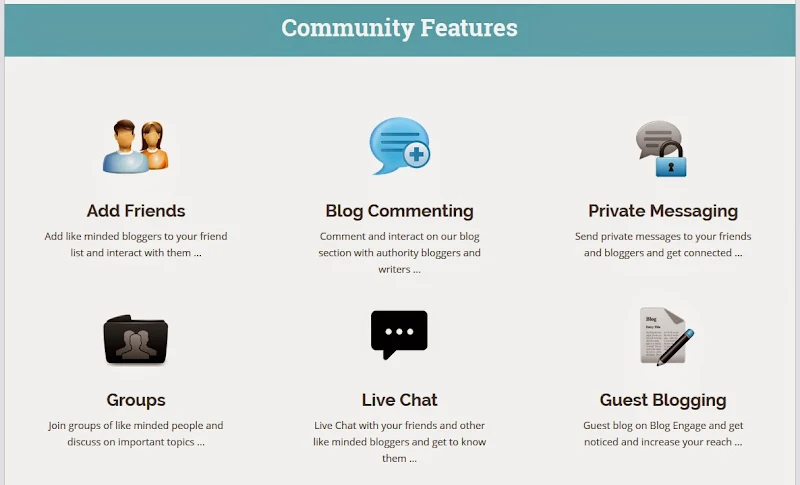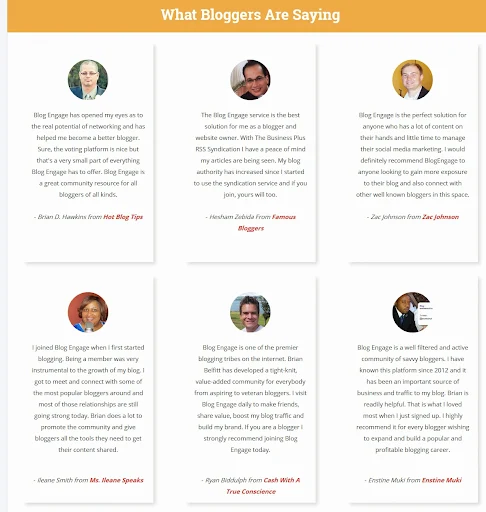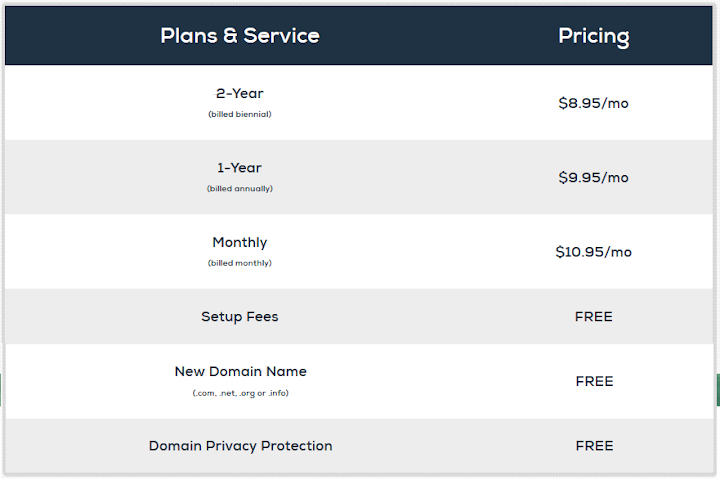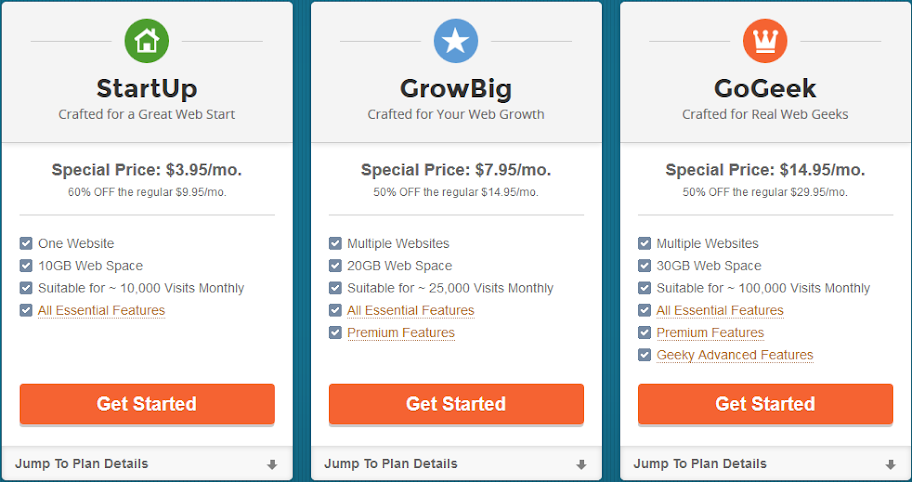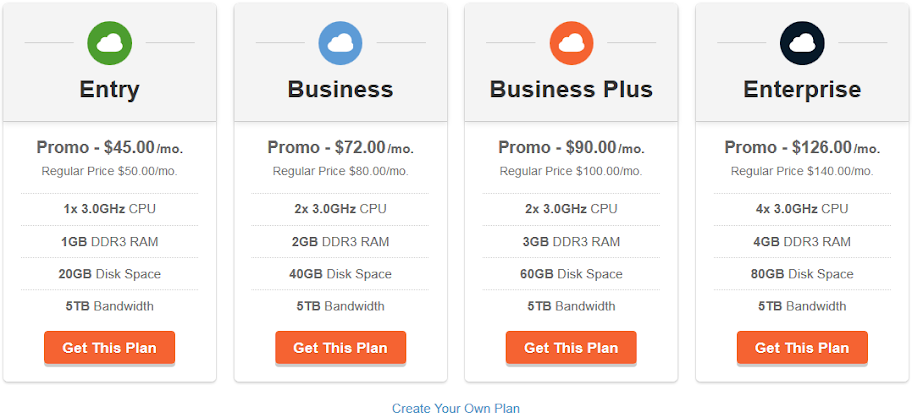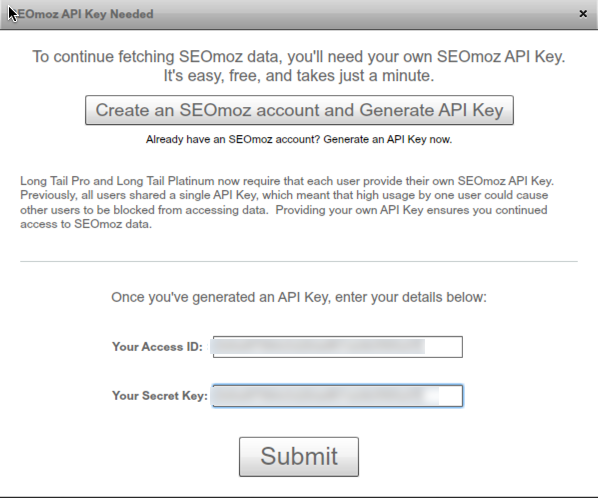It is easy to start a blog and write content, but the hard part is getting readers to our Blog.Every blogger wants to grab more and more readers every day.
To gain more readers, bloggers share articles on social networks, comment on other blogs, do guest posting, and many other things.Besides social networks, blogging communities help you gain more readers and build your Blog's brand.Today I will introduce a viral blogging community, Blog engage.
That helps you to get more traffic and loyal readers to your Blog.
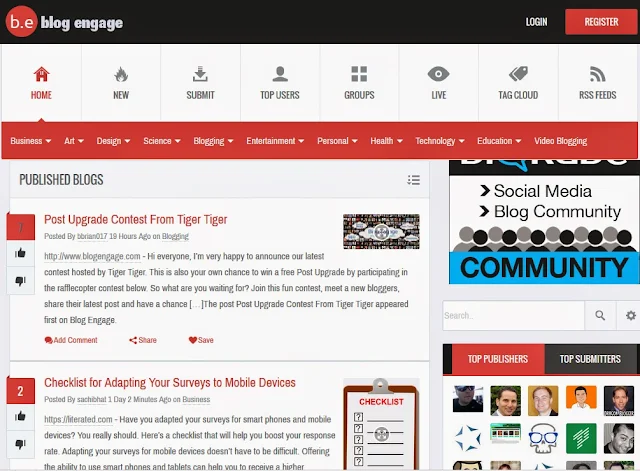 |
| BlogEngage Review : Best Online Community for Bloggers : eAskme |
What is BlogEngage?
BlogEngage is an excellent and popular community for bloggers.As its name shows, it helps bloggers to engage with each other. It is the fastest-growing community.
Bloggers submit their articles for traffic, backlinks, and exposure.Users of blogengage read and vote on these submissions.
When your article gets enough votes, it will be published on the BlogEngage home page.
You can interact with top bloggers and submit posts to get traffic, votes, comments, social media shares, backlinks, etc.
Then, when your post goes live on the Blog Engage homepage, you get massive exposure, traffic, and dofollow backlinks.
Why You Should to join BlogEngage?
As a blogger, you know the importance of engagement, traffic, and backlinks.
BlogEngage allows you to contact professional bloggers and even newbie bloggers.
If you want visitors or quality traffic, Blogengage is here to help you.
BlogEngage provides you quality traffic who read your articles, which helps reduce bounce rate and increase pageviews, valuable comments, tips, suggestions, etc.
Blogengage also helps you to find the best place for guest blogging.
High pr backlinks help to boost SERP. Just promote your blog, and you will see fantastic results.
 |
| Why You Should to join BlogEngage : eAskme |
Features of BlogEngage:
- Click here to join Blog Engage:
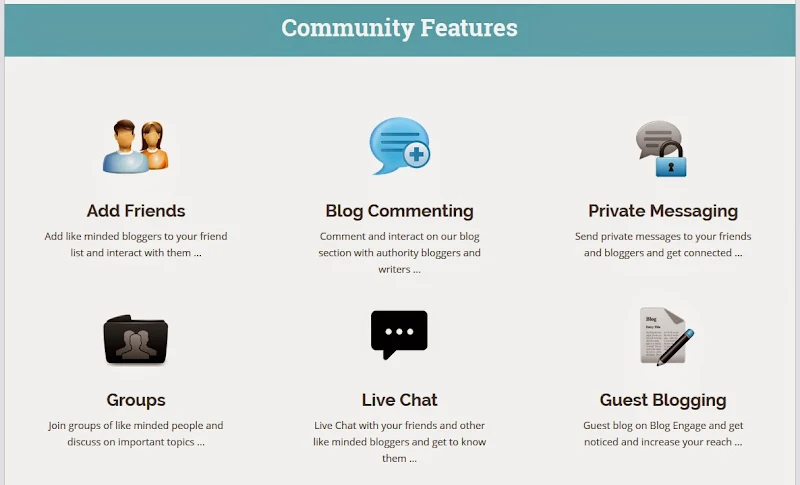 |
| Features of BlogEngage : eAskme |
Add Friends:
If you are still lacking a good relationship with professional bloggers then Blogengage is for you. Blogengage allows you to add professional bloggers in your friend list.
Blog Commenting:
Submit your post easily and get comments from the authority bloggers and writers.
Private Messaging:
Send private messages to your blogger friends. Easy and best way to get tips, suggestions and reviews about your blog.
Groups:
Discuss a topic with minded people get solved your problems.
Live Chat:
Lets gossip with minded bloggers, get know more about them.
Guest Blogging:
Get the occasion to guest post on Blog Engage and increase your blog + post reach.
- Click here to join Blog Engage:
Plans and Pricing
You can choose plan according to your budget and requirements.
- Click here to join Blog Engage:
Frequently Asked Questions
What is the value of Blog Engage Syndication ?
With a monthly RSS Subscription, you can focus on more important factors such as building critical relationships with other bloggers.
When you post, we syndicate; it’s as easy as that, no hassle, no fuss.
The higher the package, the more social media marketing, and authority your blog will start seeing.
What happens when I cancel my Blog Engage Account ?
When you cancel your Blog Engage account, all posts driving current traffic remain intact, and you will forever have full access to our blog community.
You will have all the features of a Blog Engage standard account and can upgrade again anytime.
How will Blog Engage help me as a Blogger?
Blog Engage will distribute your content and put it in front of over 7000 bloggers between Facebook, Twitter, Linkedin, and Blog Engage.
We will help create new relationships and increase blog traffic, your online brand, and blog authority.
I’m in a small niche, will Blog Engage help?
Yes, Blog Engage will help all bloggers of all kinds.
For example, I blog about Marketing and SEO, But I have a son and a car; I enjoy music and other hobbies.
Like other bloggers, what they blog about is not their only interest.
Blog Engage will help find readers for your blog, help increase traffic and get your blog content seen.
How is my content being marketed?
Blog Engage purchases services from social media companies such as Hootsuite, Dlvr.it, Mailchimp and
its alternatives, JustRetweet, and others to help distribute your content.
These services are monthly expenses you would have when marketing your blog.
I also use them to market and distribute your content on Twitter, LinkedIn, Facebook, Blog Engage, and other online community.
I always recommend BlogEngage to everyone to build the brand, get backlinks, and get a high ranking.