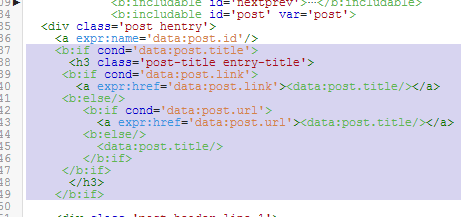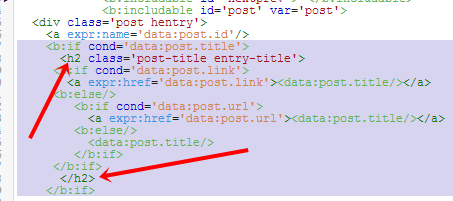|
| How to Make a Blogger Template SEO Friendly : eAskme |
How to Make a Blogger Template SEO Friendly
There are very few and simple changes that you need to make in your template to make is SEO friendly. So let`s see how to do it.How to Display Post Title First In Search Results
It is good to display post title first in search results. The main reason to make post title appear first in search results is that when visitor search anything then how will read only first few words of the title. So your first words should match their answer this will help them to find if your content is useful for them or not. To Display post title first in search results for the following steps- Go To Blogger
- Go To Template
- Click on "Edit HTML"
- Search for

- Replace it With following Code
- Click on "Save Template"
- First step complete with this.
- Now move to next step.
How to Add Meta Description & Keyword Tags
Meta description and keywords tags also important parts of SEO in blog as this will tell the search engine's crawler that what is the category of your blog. It helps search engines to show your articles on proper keywords. Follow these steps to add meta description and meta keywords.- Go To Blogger
- Go To Template
- Click on Edit HTML
- Search for <head> and Paste below code below <head>
<meta content='KEYWORDS' name='keywords'/>
- Replace DESCRIPTION With Your own Description and KEYWORDS With Your own Keywords
- Maximum character limit for description is 150 characters and same for the keywords.
- Click on "Save Template".
How to Optimize Post Title Using H2 Tag
If you have already seen that H2 tag in post titles for search engine optimization. Usually in Blogger, H3 tag is used for titles so change it to H2 tag. TFollow these steps to use H2 tag.- Go To Blogger
- Go To Template >> Edit HTML
- Find For Below Code
- You Will See Something Code Like The Image Below
- Now make changes like below image replace H3 with H2 and also replace the ending tag </h3> with </h2>.
- Click on "Save Template".
- CONGRATULATIONS! You have successfully optimized your template!